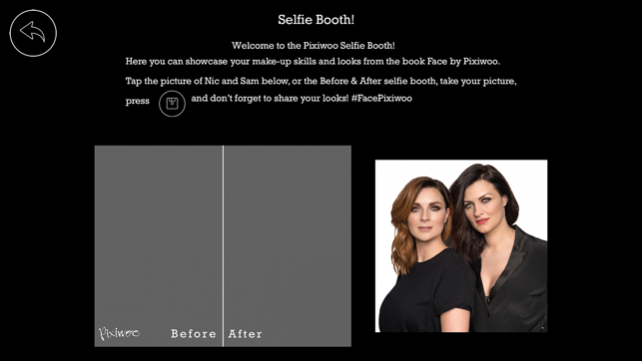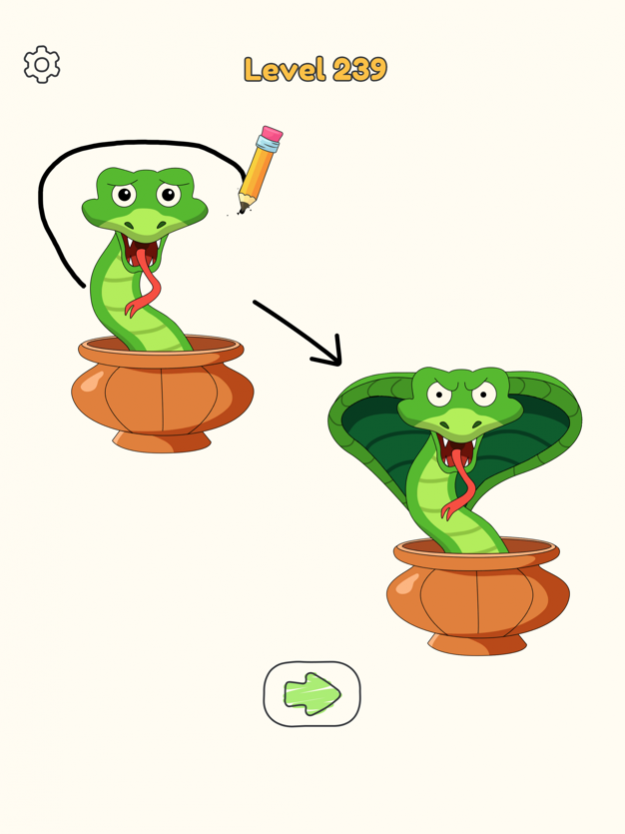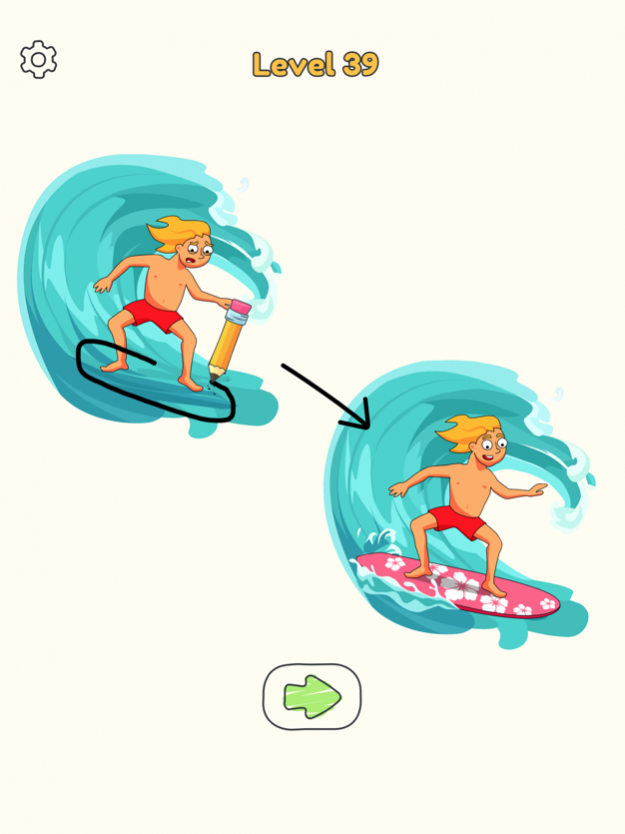Face App by Pixiwoo 1.0.0
Continue to app
Free Version
Publisher Description
The ultimate make-up and beauty guide created by the dynamic duo behind the Pixiwoo brand, Sam and Nic Chapman!
The FREE Face App by Pixiwoo will bring to life on your screen all of Sam and Nic’s extensive make-up expertise, with exclusive never-before-seen content and special features.
From video tutorials and picture galleries, to the unique Pixiwoo Colour Wheel and Selfie Booth, this FREE app will transform your make-up into an easy and fun experience. With step-by-step tutorials for brows and eyelashes, lips and finishes, complimentary colours, and so much more, the Face App by Pixiwoo will help you achieve the perfect look that suits you best.
*Special Features*
*Pixiwoo Colour Wheel: Spin the wheel toward warm or cool colours to see what shades match and compliment the look you want to achieve.
*Pixiwoo Selfie Booth: Take pictures of your finished looks, and take a selfie with Sam and Nic. Don’t forget to share your pictures using #FacePixiwoo!
How it Works:
Launch the app and have your copy of Pixiwoo’s book FACE at hand. Tap the ‘Scan the Page’ icon and focus your device’s camera over the pages with the special phone icon on them. All the hidden exclusive content and features will come to life!
Sep 30, 2016 Version 1.0.0
This app has been updated by Apple to display the Apple Watch app icon.
About Face App by Pixiwoo
Face App by Pixiwoo is a free app for iOS published in the Reference Tools list of apps, part of Education.
The company that develops Face App by Pixiwoo is Blink Publishing Ltd. The latest version released by its developer is 1.0.0.
To install Face App by Pixiwoo on your iOS device, just click the green Continue To App button above to start the installation process. The app is listed on our website since 2016-09-30 and was downloaded 48 times. We have already checked if the download link is safe, however for your own protection we recommend that you scan the downloaded app with your antivirus. Your antivirus may detect the Face App by Pixiwoo as malware if the download link is broken.
How to install Face App by Pixiwoo on your iOS device:
- Click on the Continue To App button on our website. This will redirect you to the App Store.
- Once the Face App by Pixiwoo is shown in the iTunes listing of your iOS device, you can start its download and installation. Tap on the GET button to the right of the app to start downloading it.
- If you are not logged-in the iOS appstore app, you'll be prompted for your your Apple ID and/or password.
- After Face App by Pixiwoo is downloaded, you'll see an INSTALL button to the right. Tap on it to start the actual installation of the iOS app.
- Once installation is finished you can tap on the OPEN button to start it. Its icon will also be added to your device home screen.